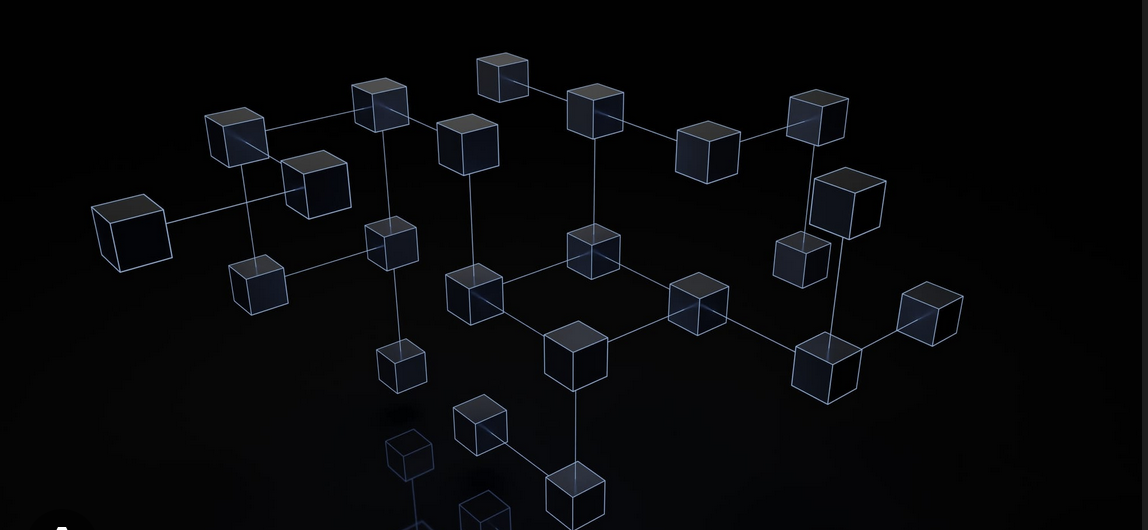If you’ve read the previous article in our HTTP series, you’ll know that in traditional HTTP requests and responses, the server can directly see who made the request (via IP address). But what if you want to protect your privacy and avoid having your browsing activity logged?
Or imagine you’re a K-pop fan trying to buy concert tickets on a Korean website that’s slow or unstable to access from China. Is there a way to speed things up?
These questions lead us to today’s topic: HTTP proxies. Don’t let the technical name intimidate you—think of it as a “delivery service” for your HTTP requests.
What Exactly Is an HTTP Proxy?
In simple terms, an HTTP proxy server is like a hardworking delivery guy.
Picture this: You want to buy tickets (fetch data) from a Korean ticketing website (target server), but you can’t (or don’t want to) access it directly. So, you hire a “shopping agent” (the proxy server).
You tell this agent your request (“Buy me a ticket!”), and the agent sprints over to the ticketing website, gets what you need, and delivers it back to you—either exactly as-is or processed to your specifications.
An HTTP proxy is essentially a bridge between you (the client) and the target website (server), forwarding requests and responses on your behalf.
There are two main types of HTTP proxies:
- Forward Proxy (Traditional HTTP Proxy): Handles HTTP traffic like a basic courier.
- Tunnel Proxy (Lower-level): Works for TCP-based protocols (including HTTPS). More on this later.
The Forward Proxy: A Straightforward “Delivery Guy”
A forward proxy works like a typical errand runner:
- You (Client) Place an Order: Your browser says, “Hey, I need tickets from
www.example.com,” and sends the request to the proxy (e.g.,2808proxy.com). - Proxy Accepts the Request: The proxy checks the destination (
www.example.com). - Proxy Fulfills the Request: Acting as a client, the proxy sends your request to the target server.
- Server Responds: The target server processes the request and sends data (HTML, images, etc.) back to the proxy.
- Proxy Delivers to You: The proxy forwards the response to your browser.
The proxy must handle details like Connection: keep-alive (to keep the connection open) and avoid mixing up requests from different users.
Tunnel Proxies & HTTPS: When the “Delivery Guy” Meets a “Safe”
But what if you don’t trust the proxy? What if it steals your payment or the tickets? Worse, HTTP is plaintext—your request details (e.g., “Buy BTS tickets”) are visible to the proxy.
Enter HTTPS, which encrypts your request like a locked safe. Now, the proxy can’t peek inside—but it also can’t fulfill your request because it doesn’t know what to do!
This is where tunnel proxies shine. Think of them as high-security couriers:
- You Say: “Connect me to
www.secure-example.com:443(HTTPS port) usingCONNECT.” - Proxy Checks: Verifies permissions (e.g., is this user allowed?).
- Proxy Confirms: Replies
200 Connection Established—the tunnel is open! - Encrypted Traffic Flows: Your HTTPS requests (the “safe”) pass through untouched. The proxy just forwards them blindly.
- Server Replies: The response (e.g., your ticket) comes back through the tunnel, still encrypted.
Key point: The tunnel proxy doesn’t decrypt or inspect your data. It’s just a dumb pipe.
Hands-On: Building a Toy Proxy in Python
Let’s simulate both proxies (simplified! Don’t use in production).
1. Forward Proxy (Simplified)
from flask import Flask, request, Response
import requests
app = Flask(__name__)
@app.route('/', defaults={'path': ''})
@app.route('/<path:path>')
def proxy(path):
target_url = f"http://{path}" # Assumes path = "example.com/page"
try:
resp = requests.request(
method=request.method,
url=target_url,
headers={k: v for k, v in request.headers if k.lower() != 'host'},
data=request.get_data(),
allow_redirects=False
)
return Response(resp.content, resp.status_code, resp.raw.headers.items())
except Exception as e:
return str(e), 502
if __name__ == '__main__':
app.run(host='0.0.0.0', port=8080)
2. Tunnel Proxy (Simplified)
import socket
from http.server import HTTPServer, BaseHTTPRequestHandler
import select
class TunnelProxyHandler(BaseHTTPRequestHandler):
def do_CONNECT(self):
host, port = self.path.split(':', 1)
try:
target_socket = socket.create_connection((host, int(port)))
self.send_response(200, 'Connection Established')
self.end_headers()
# Forward data bidirectionally
sockets = [self.connection, target_socket]
while True:
readable, _, _ = select.select(sockets, [], sockets, 10)
for sock in readable:
data = sock.recv(8192)
if not data:
return
if sock is self.connection:
target_socket.sendall(data)
else:
self.connection.sendall(data)
except Exception as e:
self.send_error(502, str(e))
if __name__ == '__main__':
HTTPServer(('0.0.0.0', 8888), TunnelProxyHandler).serve_forever()
Summary
An HTTP proxy is your internet “delivery guy”:
- Forward proxies handle basic HTTP traffic.
- Tunnel proxies secure HTTPS by creating encrypted tunnels.
They help with privacy, speed, and bypassing restrictions (though use them ethically!). Now you’ve got a friendlier grasp of how they work!